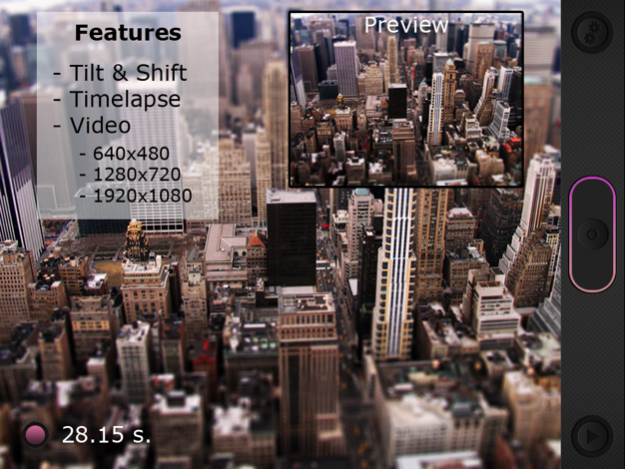Miniatures: Tilt-Shift Time-Lapse Videos 1.9.5
Free Version
Publisher Description
Create time-lapse miniature movies using your iPhone!
Features:
- Control shooting interval in wide range.
- Apply Tilt & Shift blur effect.
- Increase color saturation.
- Create videos directly on your device.
With PRO upgrade you get:
- 1280x720 and 1920x1080 video resolution.
- Noise removal filter.
- Vignette filter.
- “Shutter Drag” effect, it blurs moving objects (depends on interval)
- Front-facing camera support.
All together makes everything look like it is a miniature.
No further post processing is required.
Tips:
- To avoid interruptions disable phone calls (Airplane mode).
- Use tripod or substitute to ensure your phone will not move during recording.
- Connect charger for long sessions.
- Reboot (switch power off/on) your device if the app crashes in 1080p mode.
- Do not quit the app while recording or your progress may be lost.
Amazing Tilt-Shift Time-Lapse Videos Make Lilliputians of Us All.
Tilt-shift lenses sit off-center of the sensor plane of your camera
to produce photos with extremely limited depth of field,
giving the effect of a macro shot of a tiny scene.
When the effect is matched with the surreal speed boost
of many stills strung together into a time-lapse movie,
we get the other-worldly privilege of seeing real Australian
beach goers as an elaborate Playmobil scape.
Or Sydney Harbor in a bath tub...
- Gizmodo.com
Sample video:
http://www.youtube.com/watch?v=mtK2TNXiw5I
Feb 12, 2015
Version 1.9.5
This app has been updated by Apple to display the Apple Watch app icon.
- improved iOS7/8 support
- more contrast in UI
- added video FPS control
- new timelapse intervals
- added 1 sec start record timer
- added optional screen grid
- bugfixes
About Miniatures: Tilt-Shift Time-Lapse Videos
Miniatures: Tilt-Shift Time-Lapse Videos is a free app for iOS published in the Screen Capture list of apps, part of Graphic Apps.
The company that develops Miniatures: Tilt-Shift Time-Lapse Videos is hit rolls. The latest version released by its developer is 1.9.5.
To install Miniatures: Tilt-Shift Time-Lapse Videos on your iOS device, just click the green Continue To App button above to start the installation process. The app is listed on our website since 2015-02-12 and was downloaded 3 times. We have already checked if the download link is safe, however for your own protection we recommend that you scan the downloaded app with your antivirus. Your antivirus may detect the Miniatures: Tilt-Shift Time-Lapse Videos as malware if the download link is broken.
How to install Miniatures: Tilt-Shift Time-Lapse Videos on your iOS device:
- Click on the Continue To App button on our website. This will redirect you to the App Store.
- Once the Miniatures: Tilt-Shift Time-Lapse Videos is shown in the iTunes listing of your iOS device, you can start its download and installation. Tap on the GET button to the right of the app to start downloading it.
- If you are not logged-in the iOS appstore app, you'll be prompted for your your Apple ID and/or password.
- After Miniatures: Tilt-Shift Time-Lapse Videos is downloaded, you'll see an INSTALL button to the right. Tap on it to start the actual installation of the iOS app.
- Once installation is finished you can tap on the OPEN button to start it. Its icon will also be added to your device home screen.